BlackRock Integrations

Challenge
How might we implement a third-party integration to Advisor Center?
My Role
UX Design, Research, Interaction Design, Prototyping, Usability Testing, Ideation, UI Design.
Year
2023
Timeline
3 Months
Tools
Figma

Advisor Center Portfolio Selection
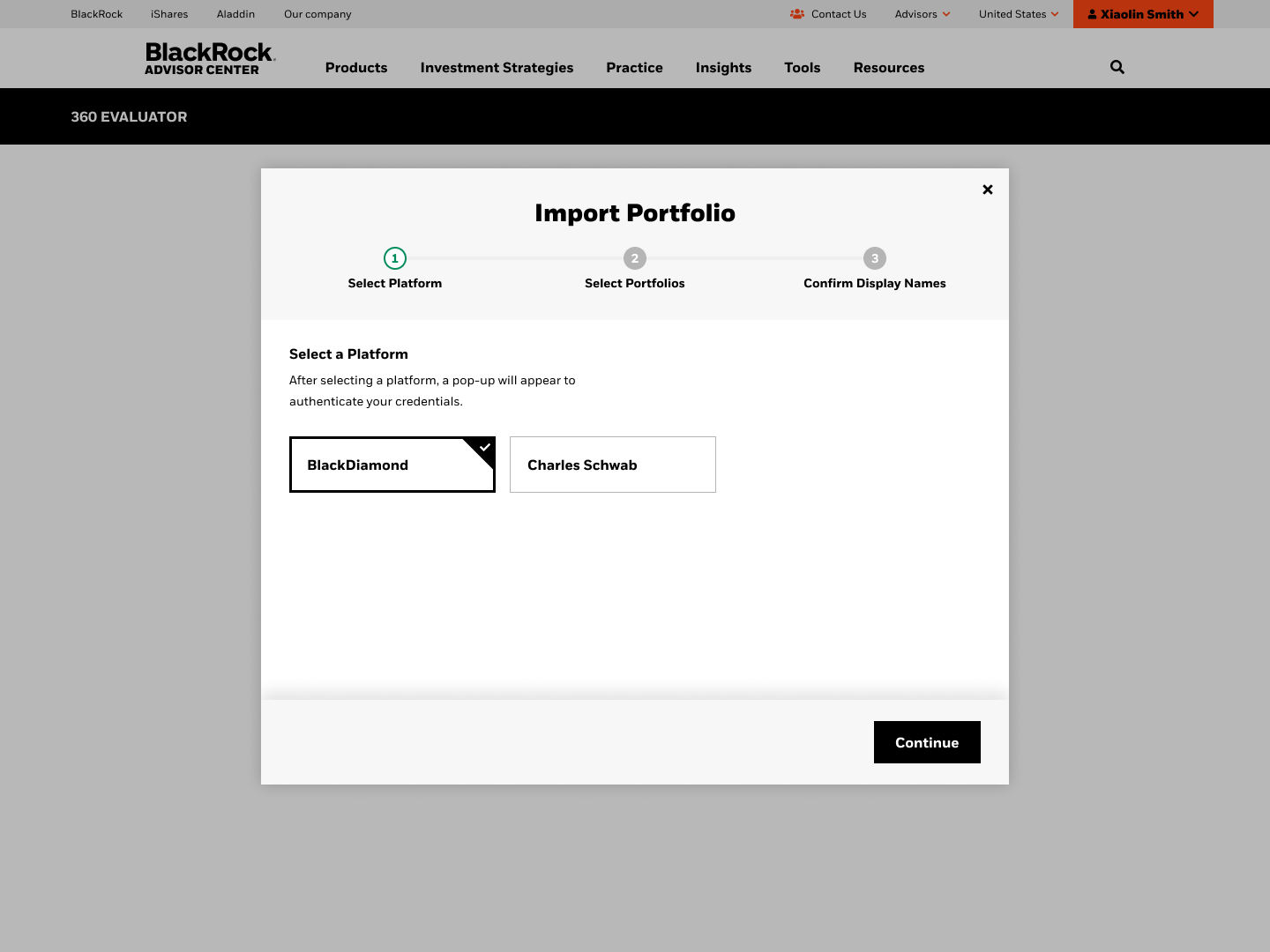
Third Party Integration Step
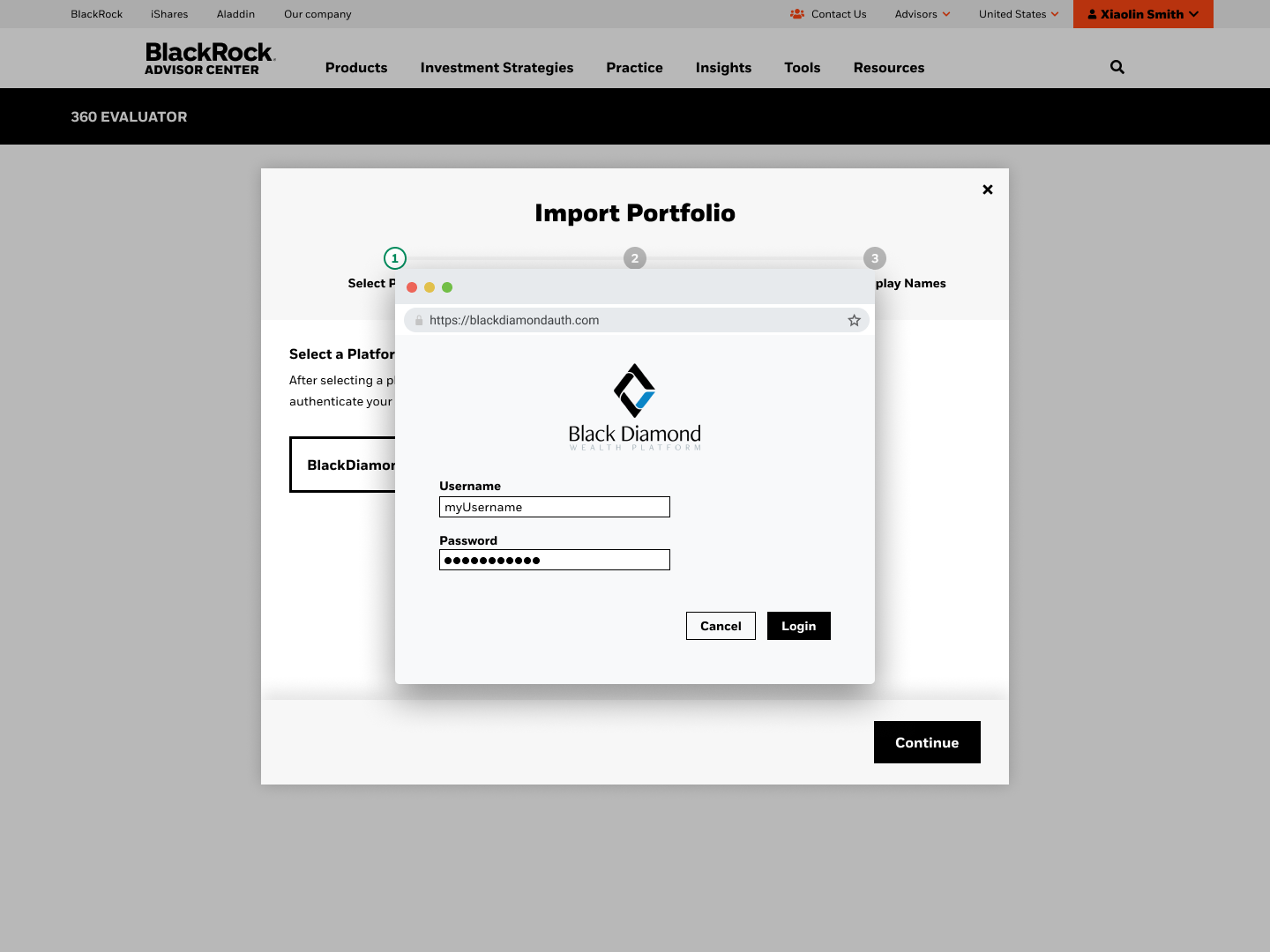
OAuth 2 Verification Window
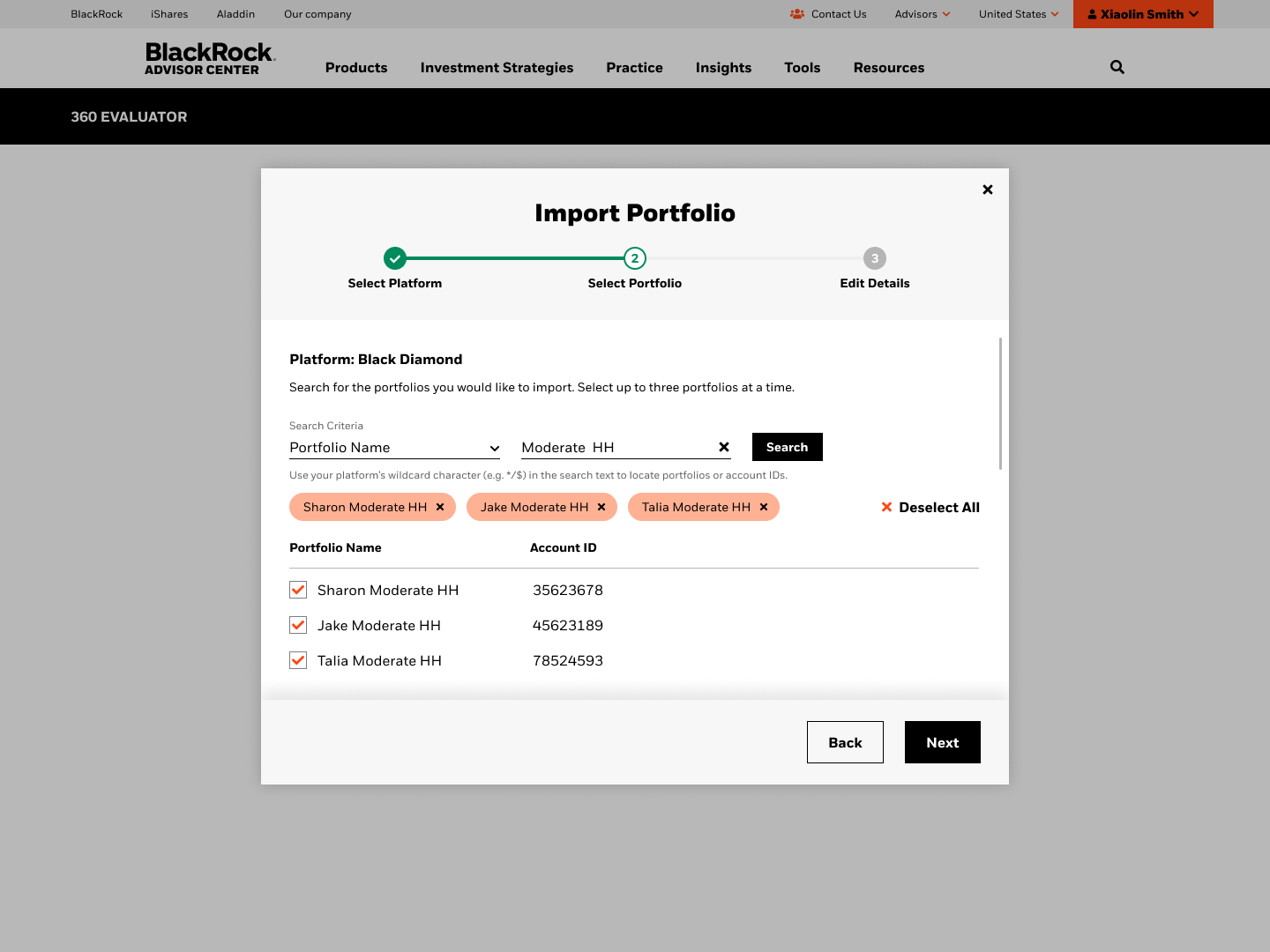
Select Portfolio Step

Portfolio Display Name Confirmation
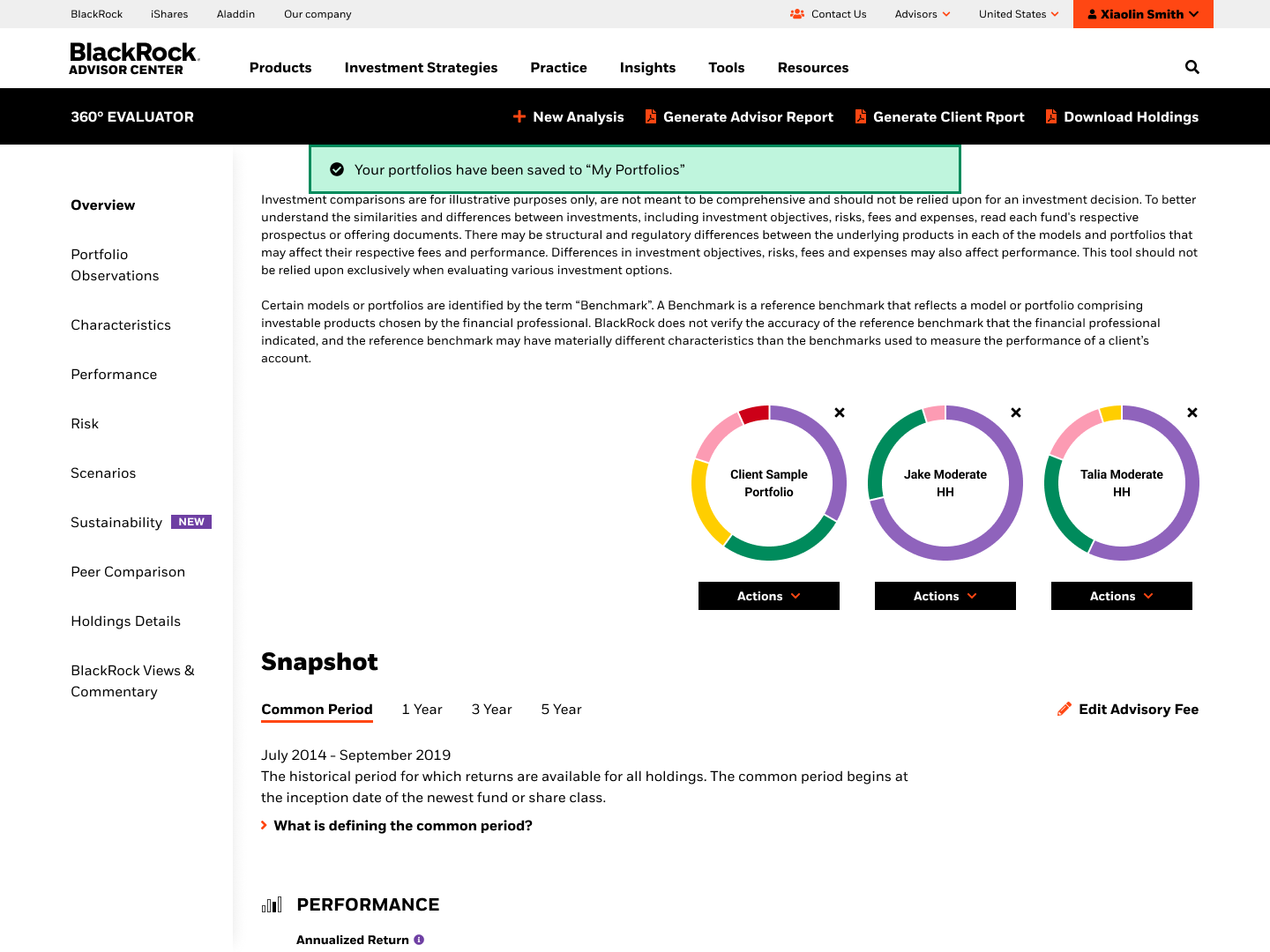
360 Evaluator Portfolio Analysis
01
Background
Context
Before the launch of Partner Integrations, advisors were importing portfolios to Advisor Center through a CSV file from Excel. The advisor would manually upload it through an import window but was limited in customization as the process was time-consuming. BlackRock now welcomes integrating wealth management platforms for a better user experience. This is a big step for Advisor Center to bring in portfolios from other wealth management engines. The goal is for Advisor Center to become THE place for prospecting, analysis, and client conversation.
Business Problem:
Through conversations and understanding from Product, a clear direction emerged of how to add value to the business:
-
Expansion and value add - Uploading portfolios with ease, will increase the value and time spent on Advisor Center.
User Problem:
Cumbersome Upload - Uploading files from a CSV file is not streamlined and causes manual inputs; first retrieving the data, then uploading it.Customization and flexibility - Users were uploading to Advisor Center because of the tool's capabilities that other tools don’t have.
How might we simplify the portfolio upload process with custom features that provide ease of use?
02
Gain Confidence
Ideation
With the Project Manager and team, I sketched out several different interaction models for the workflow.
The biggest challenge for this project was the portfolio import screen. The goal was to create an intuitive and comprehensive design including partner switch, portfolio search, and portfolio selection/deselection.

Navigation and CTAs in the footer, open workspace for portfolio selection

Portfolio selections in the footer, list of portfolios in the content section

Create a two-column section for selected portfolios

CTAs in the footer, selection list, and selected items in close proximity.
The team and I discussed the pros and cons of each direction and decided on option D. Option D is the best option that follows a traditional modal workflow with clear and intuitive actions.
Validate + Iterate
Finally, I created a prototype for usability testing.
Based on testing, my team and I rolled out the following changes:
Importing multiple client portfolios
All 9 testing participants stated the value in importing multiple client portfolios simultaneously. There is a definite value in providing users with the ability to import multiple portfolios. The team decided to add the feature to import multiple portfolios based on user needs.Import verification
When asking participants to reanalyze a portfolio, all participants quickly found it in the “saved portfolios” tab without error, though a few hesitated. Because of the hesitation, the team has decided; upon successfully importing a portfolio into 360 Evaluator, we will show a toast message stating that the portfolio has been saved to the library of “Saved Portfolios”
03
Polish
Final Designs
The new partner integration feature for 360 Evaluator has gone live with BlackRock’s Advisor Center, in Q1 of 2024. Users can now import portfolios, rename them, save them, analyze them, edit them, and generate reports for client conversations.
04
Conclusion
Results
Any of the following outcomes would suggest that the design is successful:
Successful Import - Users no longer have to manually import portfolios through Excel spreadsheetsCustomization - Users can rename and upload several portfolios at a timeIncreased Value - By solving this problem for users, the business now sees an increase in partnerships with other asset manager companies and increased user satisfaction
